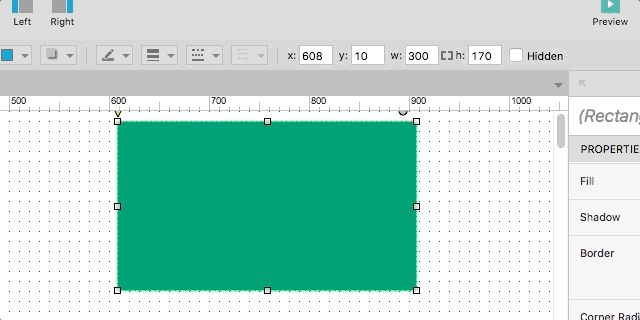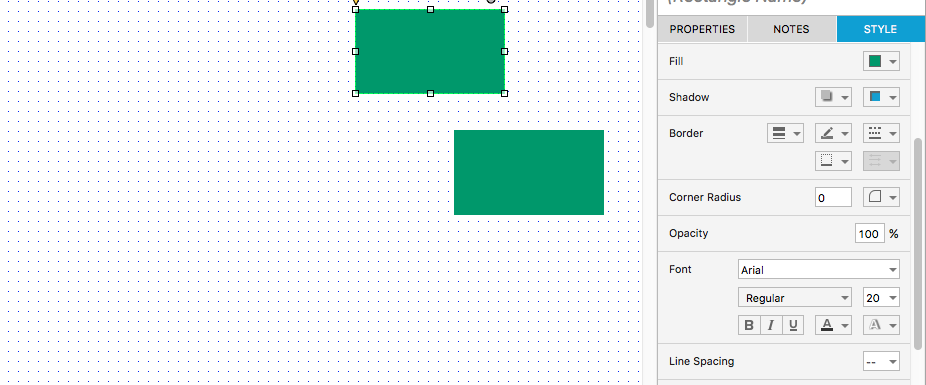At the end of August the latest version of Axure was released. It included a lot of bug fixes and some interesting features for Axure Share and the main product Axure itself.
There are some features that have helped my speed up my workflow a lot in the last couple of weeks. Please find them in the following article.
Live Preview of Format Changes
With Axure 8.1 you can see the effect of changes to styles, fills, or fonts to your widgets before you apply them. If you change the fill color of an object, I only have to hover over the color and the fill color changes directly in the editor window.

Change the location or size of a widget via calculation
In the new version you can change the value for the position of your objects and the size of the objects through arithmetic calculations. This calculations can be as simple as move the object 150 pixels to the right or a bit more complex. An example could be that you know the rest of the page is 400 pixel and the object should be in the middle of this. The calculation would be current value + 400/2 – width/2 and the object would move into the right position.
I find this very handy as I often have used Excel to calculate the position of objects.